
CatTouch guides & explanation for each screen..
Setup Guide..
BAR screen..
CLK screen..
MTR screen..
SPK screen..
MIC screen..
SWR screen..
WiFi screen..
CFG screen..
JPG screen..
How power over serial works..
How to update firmware (video)..
Mitigating RFI..
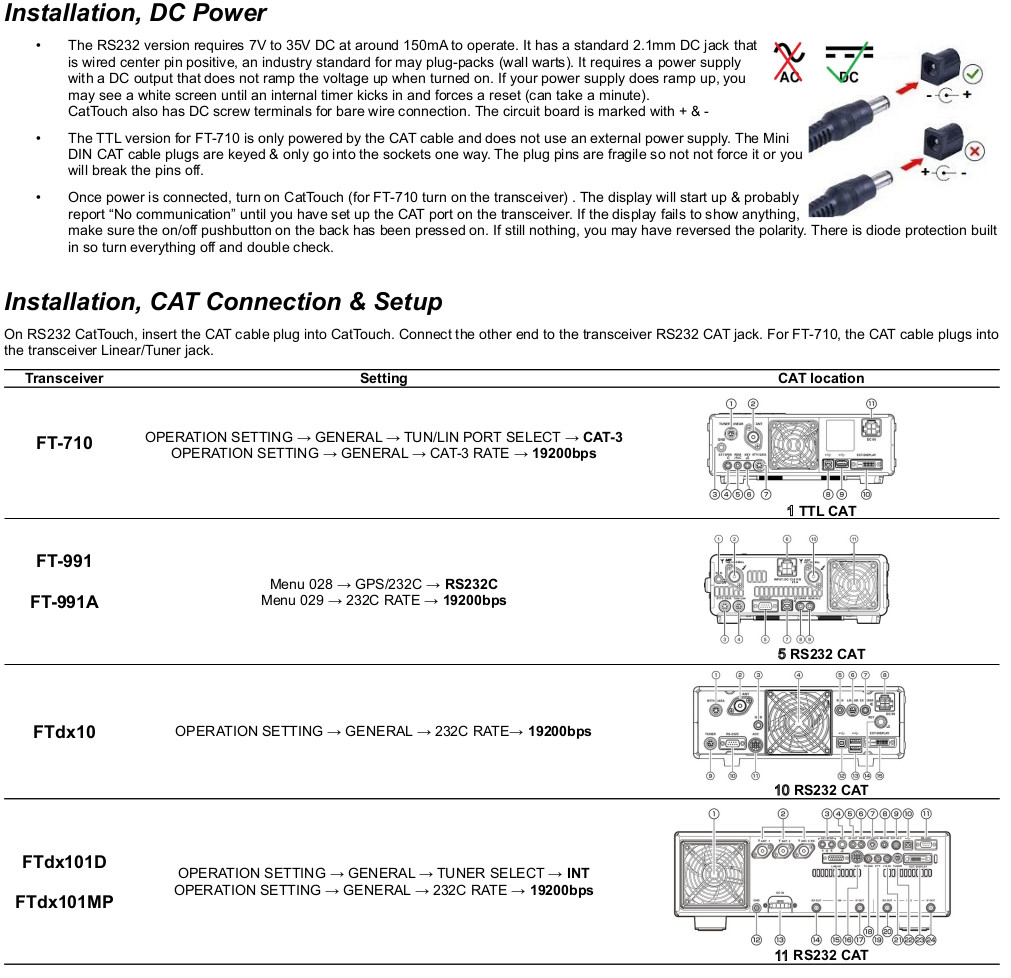
If CatTouch screen colors appear inverterd, goto CFG screen and click on TFT or IPS.
During development of CatTouch, several Yaesu CAT idiosyncrasies have been observed:
FT-710: When using multiple CAT devices, the FT-710 occasionally sends truncated data which can cause some programs (WSJT-X) to pop up a error dialog.
A partial solution is to set WSJT-X CAT speed to 115200 & CAT polling interval to 10 seconds or greater. You'll need to match this CAT speed on your FT-710.
Then set CatTouch and CAT-3 of FT-710 to 4800bps. You'll still get the odd pop up error from WSJT-X, but not as often - requires a fix from Yaesu.
John (W1XQ) advises MSHV is a reliable WSJT-X alternative with no issues.
FT-710: If you try to save or load menu or memory it will fail while CatTouch is in MTR screen (thanks KE2AA) - requires a fix from Yaesu.
Workaround: select JPG, CFG or WiFi screen on CatTouch, save/load files on FT-710 & when finished, return to the CatTouch screen you require.
FT-710: Screen saver does not activate when the Cat Touch is running (thanks KE2AA) - requires a fix from Yaesu.
FTdx10, FTdx101D: Clock does not change if transceiver screen saver is on - requires a fix from Yaesu.
FTdx101D/FTdx101MP: Too many CAT devices caused transceiver to reboot - update FTdx101 firmware fixes this problem.
FTdx10: There is no way of telling via CAT if TTBF is enabled. SSB TX BPF SEL shows 50~3050 when TTBF selected.
To enable TTBF, turn off FTdx10, hold down MODE + DNR then turn FTdx10 on. Do the same again to disable it.
FT-991A: Clock does not update if the clock settings screen is open on transceiver - requires a fix from Yaesu.
FT-991A: In C4FM mode, CAT command responses for width, contour & notch are all incorrect - requires a fix from Yaesu.
Latest CatTouch firmware forces these all off when in C4FM mode.
FT-991A: LCUT slope keeps changing in SSB mode - requires a fix from Yaesu.
This is why the CatTouch SPK screen keeps flashing when in SSB mode.
FTdx5000 & possibly FTdx3000: MEQ & PROC lights keep flashing on transceiver - no fix.
All models: If you find the stylus does not work properly or erratically, reload the firmware.
Common symptoms include screen buttons / tabs not working (not the JPG TAB though, it is always slow to react).
This will reset everything & force the calibrate screen to be displayed.
When calibrating touch screen, it is important you touch as close as practical to the arrow point.
A check is made to make sure a valid point is touched during calibration.
Please use the included stylus.
When doing a Yaesu Transceiver firmware update, you should disconnect CatTouch & any other device/s from your transceiver.
TX Meters are erratic in non-carrier voice modes (SSB) due to slow Yaseu CAT system.
There is no reset button or procedure on CatTouch.
Updating firmware restores all factory defaults & you can do this as many times as you like.
A firmware update overrides everything & you will need to reapply any settings like Zulu/UTC, 232C rate, voltage offset, Etc.
You do not have to upload every sequential firmware version - you can skip firmware versions at any time.
To update the firmware, download the latest version from the bottom of the CatTouch product page.
Click here & watch video how to update firmware.
During firmware update, do not remove the SD card! You must let CatTouch finish updating.
It will automatically restart & ask you to calibrate the touch screen when completed.
If CatTouch firmware update failed & you are left with a white screen, it can be recovered using this procedure.
Known Quirk Connecting CatTouch to LDG Tuner Pass-Through Port
If LDG tuner and connected CatTouch are powered on together, the LDG tuner will fail to tune.
This reported limitation also affects CatDisplay using the LDG AT-897 pass-through port.
There is no fix. You must turn on the tuner first, tune the antenna, then turn on CatTouch.
Why CatTouch uses FM for SWR measurements
Accurately measuring SWR requires:
1. Constant carrier level (power).
2. Constant frequency (ideally low phase & high spectral purity).
3. Enough power to obtain measurable forward & reverse voltages from the SWR detecting element/s.
Additionally, carrier bandwidth should be as narrow as possibl & it should cause least amount of interference with other users.
So considering our available unmodulated modes:
AM takes too long for the carrier to stabilize & obtain steady SWR measurement.
CW can be set up in a way that the CAT command to transmit will not produce a carrier.
Having to read and set up CW so CatTouch SWR works, deviates from being 'easy to use'.
PSK (modulated SSB) contains additional frequency components & varying power levels per frequency component.
RTTY (modulated FM) contains additional frequency components.
SSB requires modulation to generate a carrier.
FM generates a constant amplitude carrier at a constant frequency & does not require additional transceiver configuration.
An often misunderstood fact about FM is that if you do not talk (no modulation), it's carrier occupies the same bandwidth as CW.
CatTouch enclosure is 3D printed using biodegradable PLA which is not suitable for direct sunlight or in hot cars.
The case STL file is at the bottom of the CatTouch product page. You can use this to print an ABS or PTEG case.
CatTouch is a closed source product hand made in New Zealand.
Be aware of hoax sellers & scammers.
My products are only sold via my websites:
https://www.catmeters.com
https://www.catknobz.com
or my eBay listings (seller c_day-nz).