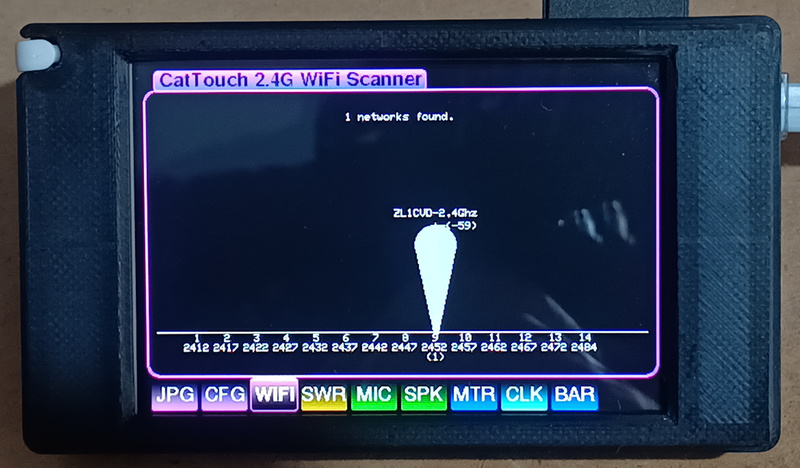
This information is for firmware version 2.05 & greater
The WiFi screen shows all 2.4GHz WiFi activity in the immediate area
It shows visible & hidden networks, only visible networks are named
WiFi screen only receives activity data and cannot be used to connect to a network
This is very useful for finding a free or least congested channel to help reduce interference to your WiFi network
Consult your router manual to see how you can set a fixed WiFi channel
All networks show the approximate signal strength in braces () under the name
During WiFi scan, CatTouch current conbsumption increases to approx 150mA